When you first start coding, storing things on your local hard drive is fine. But eventually the nightmares will start visiting you. What happens if your hard drive crashes? How do you collaborate with other people?
Enter Git and GitHub. Git is a version control system that helps you branch your code and bring it back together effectively, with a timeline that you can follow easily. GitHub is a web-based hosting system for projects that use Git. To date, it’s the most popular system online. But learning to use Git isn’t easy. These folks have put together some resources to help get you over that hump a little easier.
1. Try GitHub
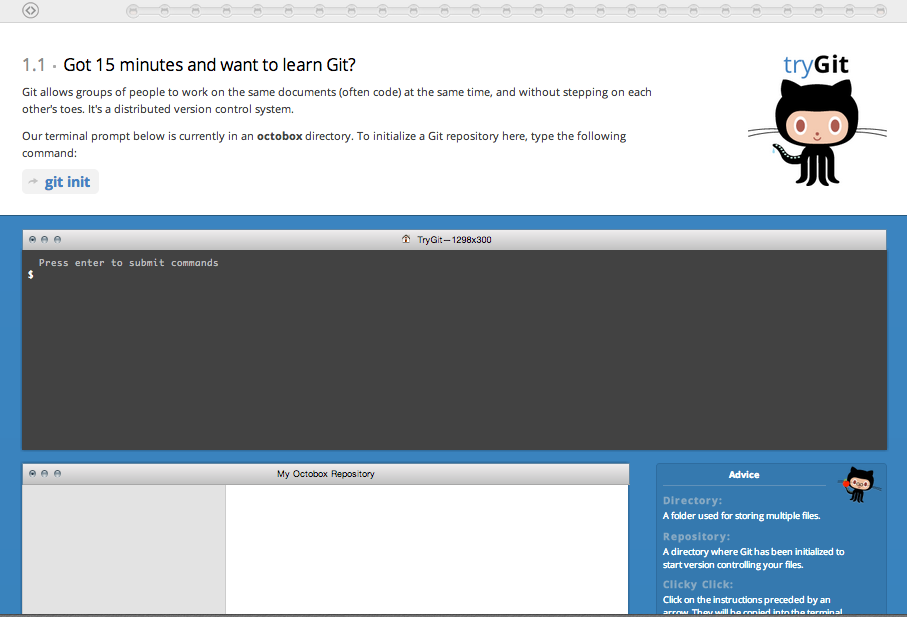 The amazing people at Code School and GitHub have collaborated to make the great GitHub simulator Try GitHub to get you familiar with the Git syntax. It runs you through basic commands like git init, git status, git add, git commit, and git push. After you’ve run through this, the syntax doesn’t feel so foreign anymore.
The amazing people at Code School and GitHub have collaborated to make the great GitHub simulator Try GitHub to get you familiar with the Git syntax. It runs you through basic commands like git init, git status, git add, git commit, and git push. After you’ve run through this, the syntax doesn’t feel so foreign anymore.
2. GitHub Help
 If you’ve run through Try GitHub and you still have questions, try the GitHub Help page. Chances are that if you have a question, many people before you have had the same one. The search function on the Help page is incredibly robust, and the answers help to walk you through the steps needed to perform whatever it is that is confusing to you. They also have helpful categories of articles, such as Bootcamp, Setup, Using Git, and Repositories among others.
If you’ve run through Try GitHub and you still have questions, try the GitHub Help page. Chances are that if you have a question, many people before you have had the same one. The search function on the Help page is incredibly robust, and the answers help to walk you through the steps needed to perform whatever it is that is confusing to you. They also have helpful categories of articles, such as Bootcamp, Setup, Using Git, and Repositories among others.
3. Git - The Simple Guide
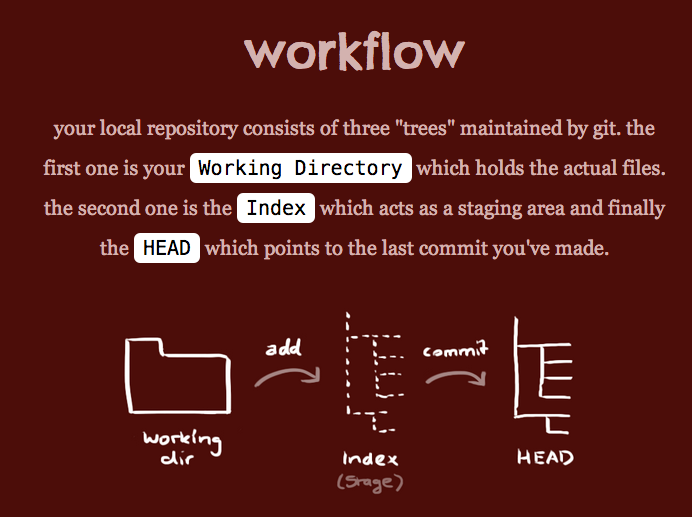 If you’re still struggling a little bit, try Git - The Simple Guide. Available in 12 different languages as well as English, The Simple Guide walks hand in hand with you through all the steps to set up a GitHub repository with helpful links to downloading git in multiple operating systems. Illustrated with colorful graphics and playful fonts, this really is the simplest guide to getting started with GitHub, but it gives you a good brief overview of the functionality that Git offers.
If you’re still struggling a little bit, try Git - The Simple Guide. Available in 12 different languages as well as English, The Simple Guide walks hand in hand with you through all the steps to set up a GitHub repository with helpful links to downloading git in multiple operating systems. Illustrated with colorful graphics and playful fonts, this really is the simplest guide to getting started with GitHub, but it gives you a good brief overview of the functionality that Git offers.
4. Git on Rails
 For those of you who prefer a more visual guide, Railscasts offers a five minute screencast about getting started with Git. Railscasts are ubiquitous in the world of coding with over 350 episodes casted on almost every conceivable topic. This short and sweet guide to getting started with Git is Rails specific, but the concepts apply through all languages.
For those of you who prefer a more visual guide, Railscasts offers a five minute screencast about getting started with Git. Railscasts are ubiquitous in the world of coding with over 350 episodes casted on almost every conceivable topic. This short and sweet guide to getting started with Git is Rails specific, but the concepts apply through all languages.
5. GitHub Cheatsheet
 The GitHub Cheatsheet is a beautifully designed interactive site that allows you to click on the specific area, and it gives you a mouse-over list of the commands available as well as a short synopsis of the function. It also uses good graphic design to illustrate which commands cover multiple areas.
The GitHub Cheatsheet is a beautifully designed interactive site that allows you to click on the specific area, and it gives you a mouse-over list of the commands available as well as a short synopsis of the function. It also uses good graphic design to illustrate which commands cover multiple areas.